I’m trying to link a UILabel with an IBOutlet created in my class.
My application is crashing with the following error”
***
Terminating app due to uncaught exception
'NSUnknownKeyException', reason:
'[<UIViewController 0x6e36ae0> setValue:forUndefinedKey:]:
this class is not key value coding-compliant for the key XXX.'The error “NSUnknownKeyException, Reason: … this class is not key value coding-compliant for the key X” arises in Xcode when there’s a mismatch between a key you’re using and the class you’re trying to set it on. Here’s how to fix it:
Common Causes:
-
Incorrect Outlet Name:
- Double-check that the outlet property name in your view controller code (
.hor.mfile) matches exactly with the name you used to connect the UI element in the storyboard or xib file.
- Double-check that the outlet property name in your view controller code (
-
Wrong Class for View Controller:
- Ensure the class set for the view controller in the storyboard or xib file aligns with the actual class you’ve defined in your code (
.hfile).
- Ensure the class set for the view controller in the storyboard or xib file aligns with the actual class you’ve defined in your code (
-
Typos:
- Meticulously review for typos in both the outlet property name and the key used for connection in the storyboard/xib.
Troubleshooting Steps:
Check Connections Inspector:
- Open the Connections Inspector (usually on the right side panel in Xcode).
- Select the view controller experiencing the issue.
- Review the listed outlets. Ensure the connected UI element and its corresponding outlet property have matching names.
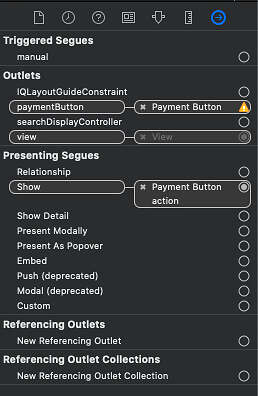
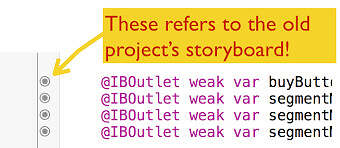
Verify View Controller Class:
- In the storyboard/xib file, select the view controller.
- Check the Identity Inspector (usually on the right side panel).
- Confirm that the class set for “Custom Class” aligns with the class defined in your code.

Clean Project and Rebuild:
- Sometimes, a clean build can resolve issues caused by stale project data.
- In Xcode, go to “Product” menu -> “Clean Build Folder”.
- Then, rebuild your project (usually “Product” menu -> “Build”).
Additional Tips:
- Use descriptive outlet names to improve code readability and avoid confusion.
- Consider using Interface Builder outlets instead of manual property creation for better visual representation and type safety.
By following these steps and considering the potential causes, you should be able to effectively fix the “NSUnknownKeyException” and establish proper connections between your view controller and UI elements in Xcode.